Couples Meal Plans
Cook one meal and know how to portion it for you, your spouse, roommate, or bestie! Here’s how it works:
- Each person needs a BFit subscription with meal plan included.
- Once your individual calories and macros are calculated, pair your meal plans in the app.
- One person is the “manager” and oversees meal preferences and blacklists.
- One person is the “follower” and receives meals based on the manager's inputs.
STEP 1: Connect Accounts
Each member has a unique pairing code available under their Profile -> My Connections. The Manager can Copy & Share their unique pairing code with the Follower.
If the Follower already has an active plan:
1. Navigate to "Profile" -> “My Connections”
2. Enter 'Manager' code in the "Enter Pairing Code" text box.
3. Tap the 'Connect' button.
If 'Follower' does not have an active BFit meal plan, they can enter the code during registration.
Once connected, the 'Follower' will be able to see the 'Manager' under “My Connections.”
STEP 2: Pair Meals

Once connected, the 'Follower' will need to tap 'Pair Meal Plan.' Only Breakfast, Lunch, and Dinner are available for pairing. You can select one or all three meals for pairing.
Once pairing has been requested betwen the ‘Manager’ and ‘Follower,’ please send an email to support@breannefreeman.com to sync meal plans immediately, otherwise plans will be paired during the next update. The ‘Follower’ will see a “pending” message until pairing is complete.
STEP 3: Meal Swapping
Once paired, a "Paired Meal Plan" label will indicate which meals have been paired. You many need to Log out and Log back in for this to appear.
Paired meals cannot be swapped by the ‘Manager’ or ‘Follower.’ However, it is possible to ‘Dislike’ a paired meal. Any unpaired meals in the meal plan can be swapped as usual.
STEP 4: Updates & Disconnecting
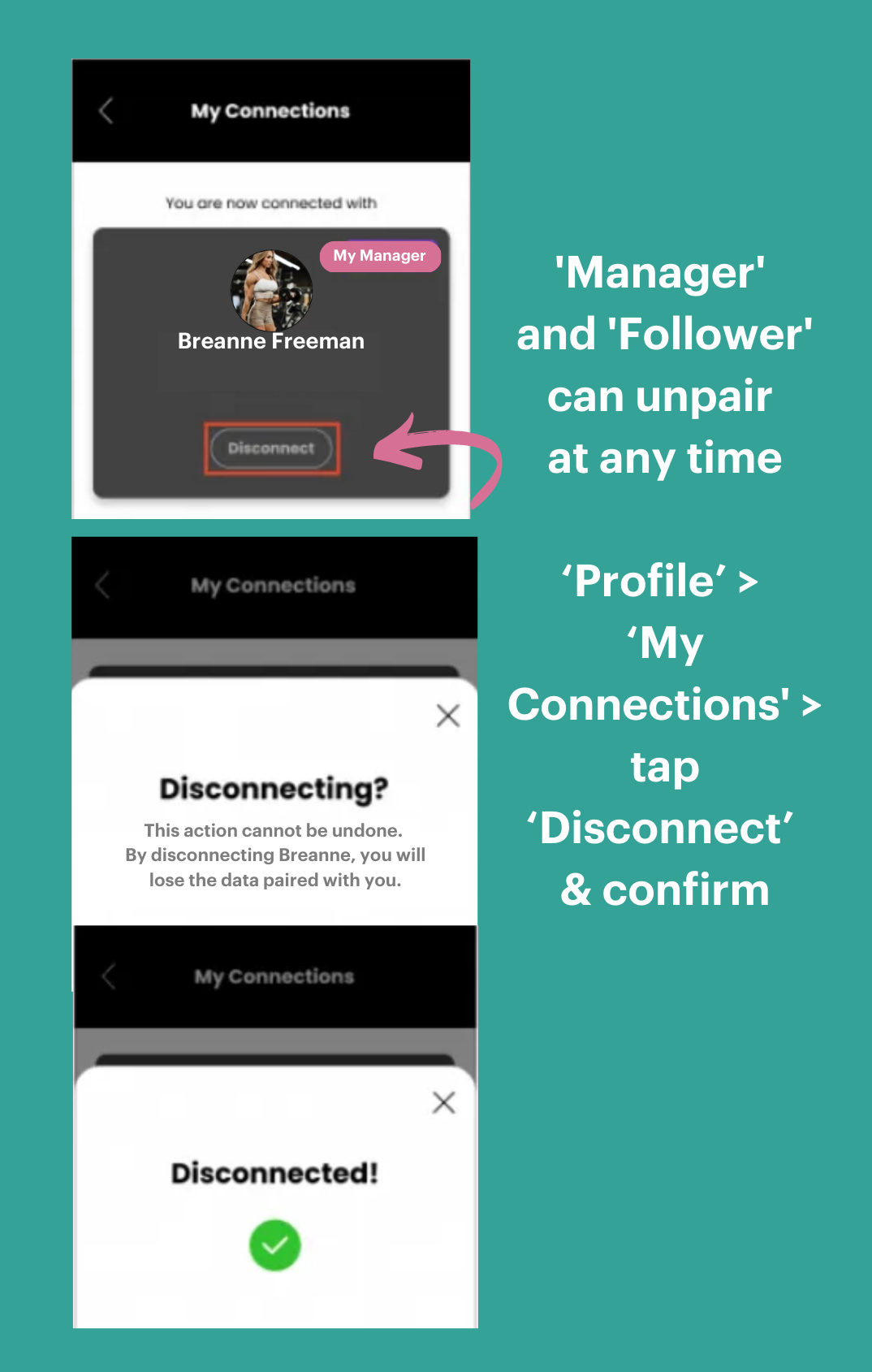
Meal plan updates will be available every two weeks for both the ‘Manager’ and the ‘Follower.’ However, the manager remains in control of the nutrition preferences, allergies, dislikes, etc.
With every meal plan update, the ‘Follower’ can choose whether to stay paired or to disconnect from their ‘Manager.’ If the ‘Follower’ chooses to stay connected, they will again be prompted to select which meals they would like to pair. This offers the chance to change previously selected paired meals.
If the ‘Follower’ chooses to unpair meal plans, a new meal plan will need to be generated, and the ‘Follower’ will be able to update their own preferences and dislikes. If the ‘Follower’ wishes to receive a new unpaired meal plan as soon as possible, a request should be sent customer support at
support@breannefreeman.com

